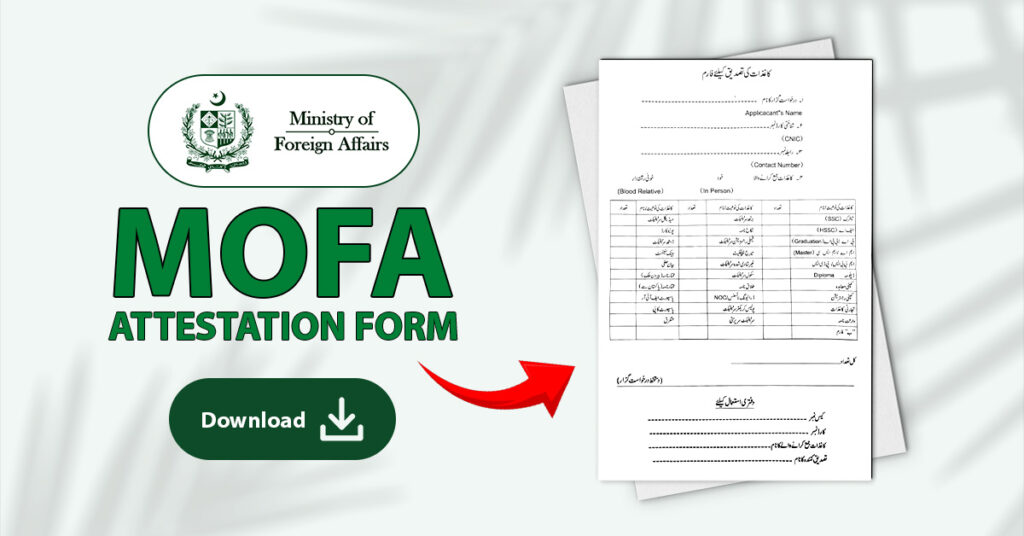If you’re planning to study, work, or immigrate abroad, one crucial requirement is getting your personal and academic documents attested. International authorities do not accept Pakistani-issued documents (like degrees, birth certificates, and marriage certificates) unless they are attested by the Ministry of Foreign Affairs (MOFA) Pakistan.
In this detailed guide, you’ll find everything you need to know about the MOFA attestation process, how to download the MOFA attestation form (PDF), how to fill it correctly, and step-by-step instructions for submission—whether you’re visiting in person or using a courier service.
⭐ What is the MOFA Attestation Form?
The MOFA Attestation Form is a mandatory document that must be filled and submitted along with your original documents and their photocopies when you’re applying for attestation. Whether you’re attesting a degree, transcript, birth certificate, or any other document, this form ensures that MOFA officials process your request correctly.
You must fill the form before visiting any MOFA regional office (Islamabad, Lahore, Karachi, Quetta, or Peshawar) or sending your documents via courier.
You can get the MOFA form download for attestation (PDF) below.
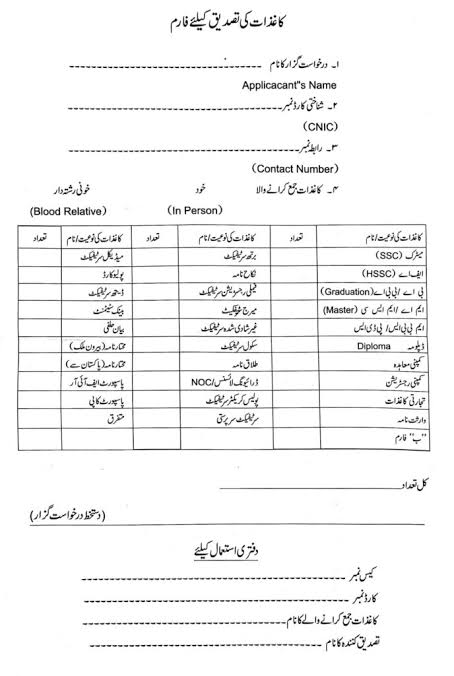
✍️ How to Fill the MOFA Attestation Form – Step-by-Step
Filling out the form is simple but must be done accurately. Here’s how:
- Name: Write your full legal name as per your CNIC or passport.
- CNIC Number: Enter your 13-digit Computerized National Identity Card (CNIC) number
- Contact Number: Provide your active phone number (preferably WhatsApp-enabled) in case MOFA needs to reach you.
- Document Type: Tick the checkbox for the type of document you are submitting:
- Matric Certificate (SSC)
- Intermediate Certificate (HSSC)
- Bachelor’s or Master’s Degree
- Birth Certificate
- Marriage Certificate
- Police Character Certificate
- Others
5. Total Number of Documents: Clearly mention how many original documents you are submitting for attestation.
6. Purpose of Attestation: Mention why the attestation is needed (e.g., study visa, work visa).
🏢 MOFA Attestation Process in Pakistan (Islamabad, Lahore, Karachi & Others)
Whether you are in Islamabad, Lahore, or any other city, the MOFA document attestation process is almost the same.
📌 Step-by-Step Process: ‘
1) Download and Print the MOFA Attestation Form (PDF).
2) Buy Post Office Stamps (Postage Stamps):
These are required for submission. You can purchase them near the MOFA office or from any Pakistan Post office. The value usually depends on the number of documents.
2) Buy Post Office Stamps (Postage Stamps):
3) Visit the Nearest MOFA Regional Office:
Major offices are in:
- Islamabad (Head Office)
- Karachi
- Lahore
- Peshawar
- Quetta
4) Token Collection:
At the MOFA office gate, collect a token number for your turn.
5) Submit the Following Documents:
- Original documents (degrees, certificates, etc.)
- Photocopies of each document
- Filled MOFA attestation form
- CNIC copy
- Passport copy (if required)
- Postage stamps
6) Wait for Processing:
Depending on the workload, you’ll be called to collect the attested documents the same day or next working day.
If you are unsure, watch this helpful guide:
📮 MOFA Courier Attestation (Online/Through TCS or Other Services)
If you cannot visit in person, you can use TCS Attestation Services or other authorized courier services to send your documents to MOFA.
Requirements for Courier Attestation:
- Filled MOFA Attestation Form (Downloadable PDF)
- Original documents
- Copies of CNIC and passport
- Payment receipt for courier service
- Cover letter (optional but recommended)
The courier will handle the attestation and return the documents to your address.
📹 Must-Watch MOFA Attestation Video Guide:
Need help visually? Here’s a video explaining the MOFA attestation process, how to fill the form, where to get the stamps, and how to submit everything properly.
🔗 (Insert YouTube video link or embed here)
❓ Common Searches & Frequently Asked Questions (FAQs)
🔍 MOFA Online Form for Attestation?
Currently, MOFA does not offer a complete online submission form. However, you can download the form online, fill it manually, and submit it in person or via courier.
🔍 MOFA Degree Attestation Process?
The process includes downloading the form, filling it, attaching your original degree, copies, and stamps, then submitting it to a MOFA office.
🔍 Where to Get MOFA Attestation Form in Urdu (PDF)?
You can [download the Urdu version of the MOFA attestation form here]. (Insert Urdu form download link if available)
🔍 Can I Attest My Documents from MOFA Without HEC?
If it’s an educational degree, you must first get HEC attestation before submitting it to MOFA. For other personal documents, HEC is not required.
🔍 MOFA Attestation Fee?
MOFA itself does not charge a fee, but you’ll need postal stamps which cost a small amount. If using a courier service, they will charge a service fee.
Must-Watch Guide:
✅ Final Words
Getting your documents attested from the Ministry of Foreign Affairs Pakistan is a crucial step for traveling or settling abroad. Whether you are applying for a student visa, work permit, or immigration, MOFA attestation ensures that your documents are recognized internationally.
Make sure to:
- Download the MOFA form in advance
- Fill it correctly
- Attach required documents
- Follow the proper submission method (visit or courier)
📥 Download the MOFA Attestation Form Now and start your attestation process today!